In Reports Submissions
In-Reports Submission is a submission made without the use of the form app or the handheld application. You could use this if you realize data is missing or a new report needs to be added to your records. To do this you first need to locate to Submission View within Array reports. To understand how to find Submission View follow our support doc, View Your Data.
Adding a Submission
Once on the Submission Page you will see all submission presented to you with all the fields you have decided to view as shown here.
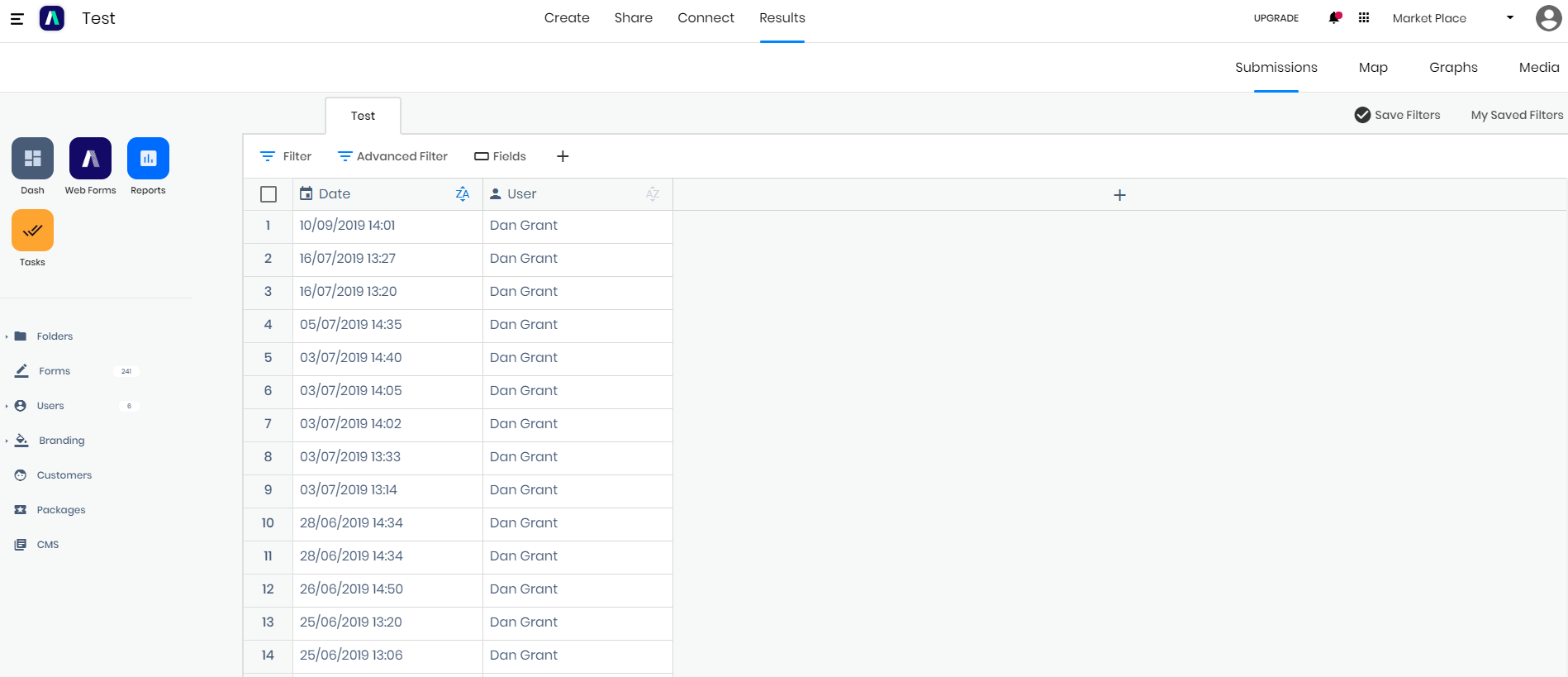
You will the plus button next to 'Fields above the list of submissions. Selecting this will enable you to add a new record to your submission.
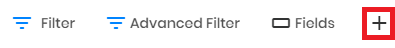
Once selected, a pop out of a form will appear on your page allowing you to complete and add a new submission. Once you have completed the form, press submit and you will see the submission appear in your reports for that form.
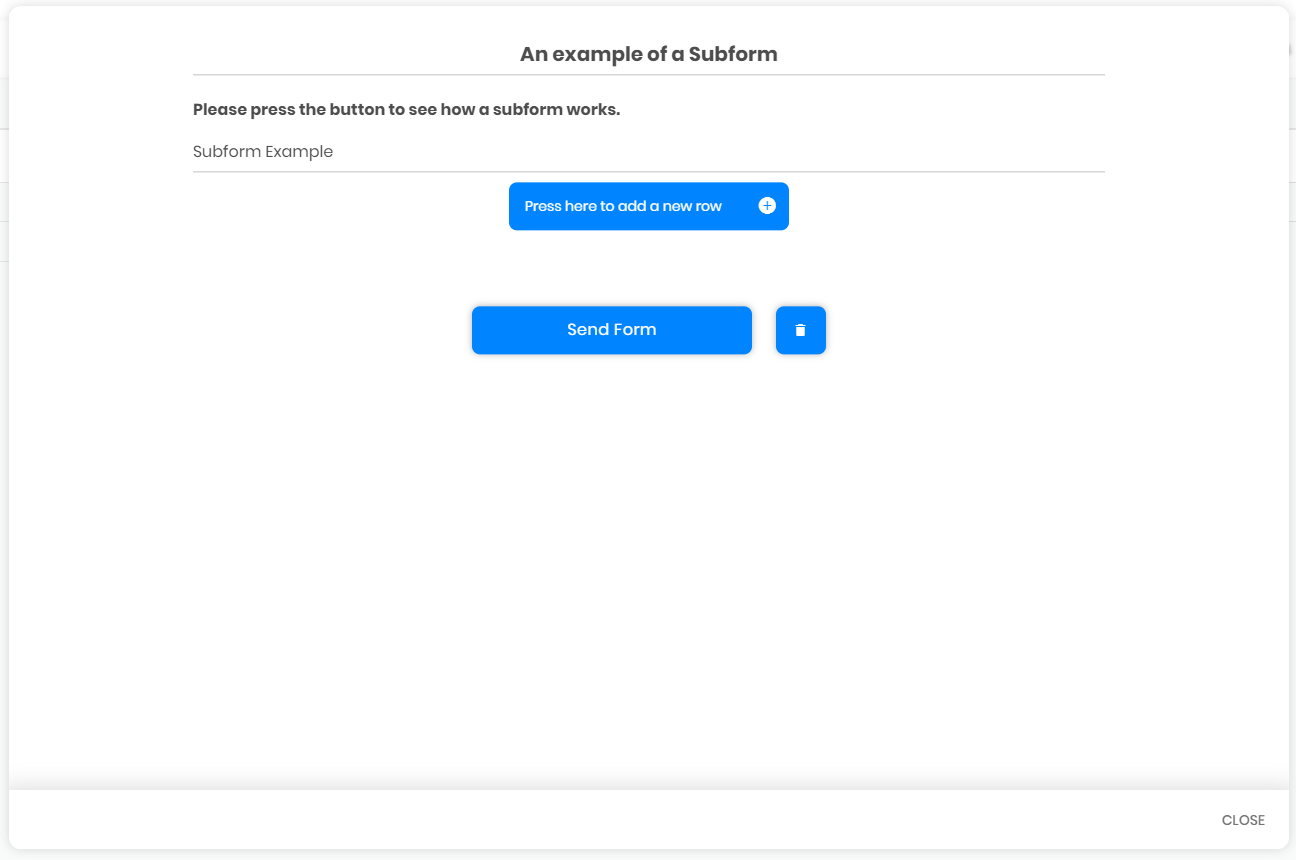
Related Articles
Reports Overview
The reports area is where you can view, download and analyze your captured data. The reports area is where you can view, download and analyze your captured data. You can filter the information held in projects, forms and maps to segment and download ...Results in Form Builder
View all your submission on one screen which allows you to edit, download or delete them, individually or collectively. Results is the submissions of the form as it was completed either via the app or in report. A submission, when open, will be ...Delete/Completely Remove Your Data
Deleting data can be achieved in a few different ways. You can delete submissions in general or you can delete the data from each submission Deleting data can be achieved in a few different ways. You can delete submissions in general or you can ...View Your Data
To view your data there are many different ways depending on what data you want to see. To view your data there are many different ways depending on what data you want to see. In this Article, we'll be showing you how to View your data View your ...Downloading Your Report Data
All your data is available to be downloaded through the Reports section, at various points. All your data is available to be downloaded through the Reports section, at various points. There are several formats available and depending on where you are ...