Add reCAPTCHA
reCAPTCHA is a service that is designed to protect web pages from misuse and to help stop spam.
What is reCAPTCHA?
reCAPTCHA is a service that is designed to protect web pages from misuse and to help stop spam. reCAPTCHA uses a google-formulated advanced risk analysis engine and adaptive CAPTCHA's to keep automated software from engaging in unwanted activities on your page. It does this while letting your valid users pass through without trouble. Utilizing this feature you will enable you to gain extra security benefits in your form on top of Array's existing data security protocols.
How to Implement reCAPTCHA in Array
Using Array's form builder you can easily drag and drop the reCAPTCHA feature into your form by > Clicking the Text Element tab > Click the option which says Captcha > Drag & drop it into your form.
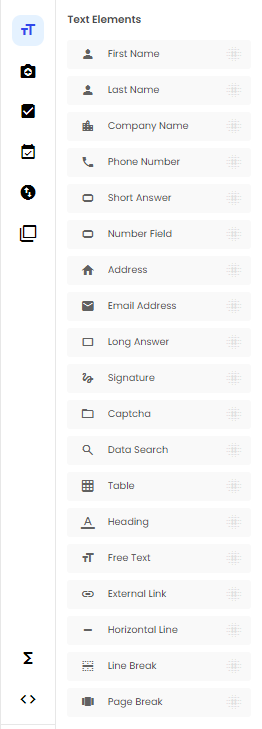
You will also have the options to change the colour and dimensions of your reCAPTCHA as well as validating your form via the means of audio or image.
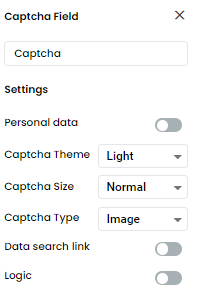
Related Articles
Add a Product
How to add a product into your Array forms. This section will show you how to add a product into your Array forms. The adding a product feature can be used for a variety of reasons, however, the most common use for this feature is to offer a product ...Add a Link to a Form
Adding a link to a form could be used in multiple ways and can be great to link someone to an external source before they complete a form. Adding a link to a form could be used in multiple ways and can be great to link someone to an external source ...Form Builder
Here is where you design and edit your forms. The form builder is where you can design and edit your forms in Array. The form builder also contains all the information for that specific form such as any submissions and all the sharing option. In this ...Toolbox Options
The form builder’s toolbox contains all the various data field types a Array form can hold. The form builder’s toolbox contains all the various data field types a Array form can hold. In this article, we provide a brief explanation of the various ...Buttons
How to use buttons in Array At the top of 'Lists & Sliders' the first option you will come across is 'Buttons'. You can drag and drop this option onto your page and five examples of further buttons will appear. You can also add and remove very ...