Add a Product
This section will show you how to add a product into your Array forms. The adding a product feature can be used for a variety of reasons, however, the most common use for this feature is to offer a product or service to your customers.
In this section we will learn how to:
- Add a 'Product' feature to your form
- How to customize your product listing
- How to add a unit price and minimum quantity
- How to add formulas to determine who gets to see your product
- An Introduction to taking payments with Stripe
Adding a Product
Adding a product couldn't be easier. Open up your form > select your Toolbox in the right-hand side of the form builder.
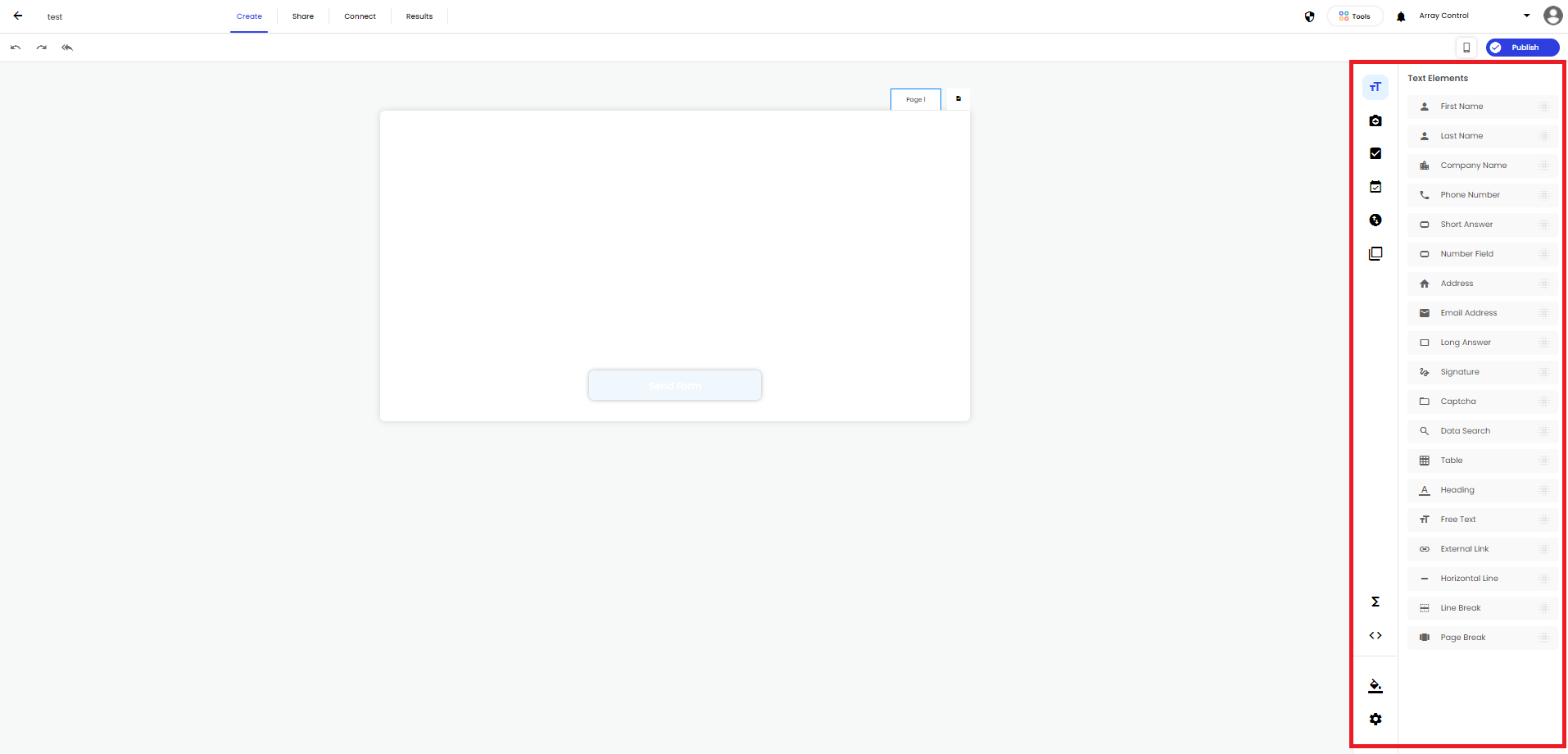
Next select Media & More > Drag the Product icon to where you would like your product to appear in your form.
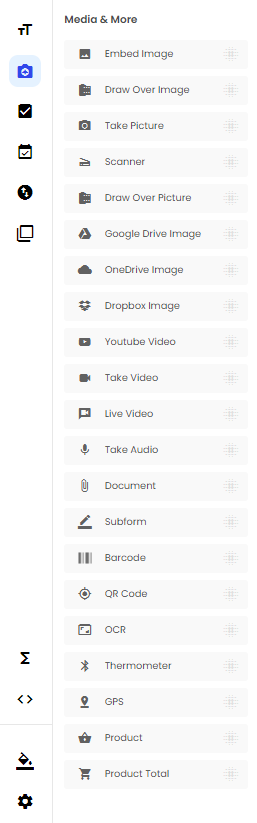
Now you have the 'product' feature in your form, you can customize the product box to your specifications. You'll have the option to add an image of your product, a title, and description.
How to Add a Unit Price and Minimum Quantity
To add a unit price, first select your product box and on the right hand side of your form should appear a product box menu. From here you can enter your selected price for your product, a field name, add a minimum quantity and maximum quantity.
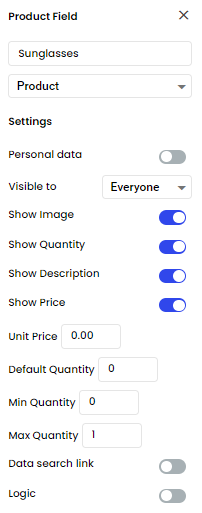
How to Add Logic to Determine Who Gets to See Your Product
In order to further determine who will get to see your product(s), you may add a formula which will make the product(s) visibility conditional based on a variety of customizable variables. To do this > select your Product Box.
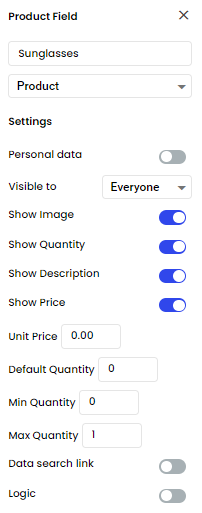
Next, slide the logic slider on
This will bring up the 'View Formula' box. To add a new formula press the Plus Button in the left-hand corner.

From here you may enter your conditions for the product to appear visible or invisible to your customers. These conditions can range from names, email addresses, phone numbers, or the amount their order adds up too.
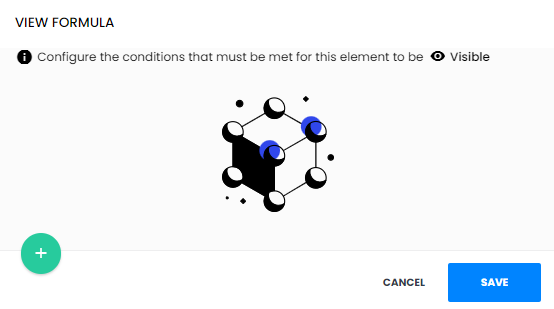
Taking Payment for Products With Stripe Payments
To add a method of payment for the products that you have just added to your form, you have the opportunity to link your products to a Stripe Payment account. Click Here to learn more about Stripe Payment.
How to Add a Product Total
A Product Total can total the prices of your products in your Array form, or equally, it can be set as a fixed or editable price without a product.
In order to add a Product Total, > First Navigate to your Toolbox in the top right-hand side of the form builder.
Next, select the Media & More option > Then navigate down to the Add a Product Total feature > Drag and drop where you want this feature into your form.
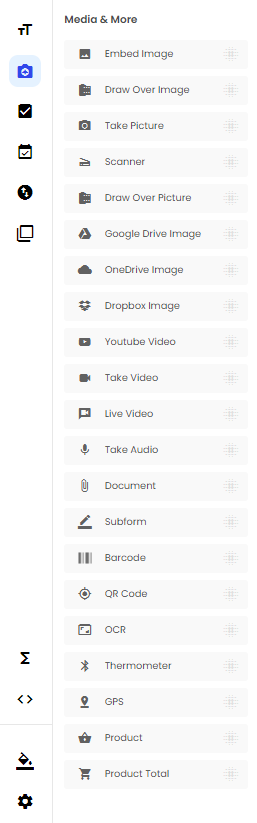
Your product total box will then appear in your form.
Product Total Settings
Once you select your Product Total feature > you will be given a list of settings on the right hand side of the page
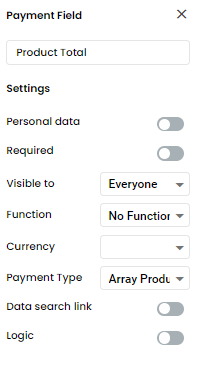
Here you can;
- Select the visibility of your product box
- Choose your currency
- Select whether you want your Product Total feature to calculate products, fixed or editable variables
- Select a fee for selling your product
- Add logic to your Product Total feature
Related Articles
Add a Link to a Form
Adding a link to a form could be used in multiple ways and can be great to link someone to an external source before they complete a form. Adding a link to a form could be used in multiple ways and can be great to link someone to an external source ...Add reCAPTCHA
reCAPTCHA is a service that is designed to protect web pages from misuse and to help stop spam. What is reCAPTCHA? reCAPTCHA is a service that is designed to protect web pages from misuse and to help stop spam. reCAPTCHA uses a google-formulated ...Media
Array offers more in-depth media capture capabilities, allowing users to create more advanced, detailed forms. In addition to offering standard survey elements like lists, sliders, radio buttons, Array also offers more in-depth media capture ...Hidden Fields
Hidden fields can be very effective in a form if used the right way. Hidden fields can be very effective in a form if used the right way. There is no right and wrong way per say to use hidden fields it just all depends on your use case and how you ...Form Builder
Here is where you design and edit your forms. The form builder is where you can design and edit your forms in Array. The form builder also contains all the information for that specific form such as any submissions and all the sharing option. In this ...