Add a Link to a Form
Adding a link to a form could be used in multiple ways and can be great to link someone to an external source before they complete a form and submit or you could even use it to direct them to an external download link. Some of the most common links that you need to put on your forms may be to a help Document or maybe your T&C’s or even your Privacy Policy.
On the other hand, you may want to direct someone to another form to complete within Array or just simply direct them to your website. All of this can be done using links on Array forms.
Adding an External link
To add a link to your form start by clicking on 'Styling elements' tab on the right hand side toolbox and dragging onto your page 'External Link'
You will now have your Link location in place, we just need to direct where the link will take the user.
Once you have the link field you will be able to write any free text that you want here for the user to click.
You set the location of the link using the settings on the right hand side of the page
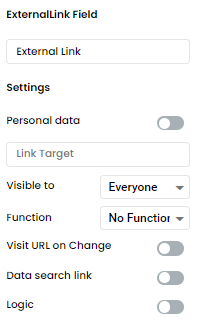
You can rename the field and choose the destination of where your link should direct the user to. Here you can see we want to direct them to the Array website.
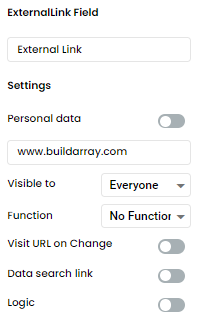
Once completed your link will be set. Just ensure you publish your form to save the changes made and it will be ready to use.
Edit an Existing Link
Editing an existing link is much like setting up a new one but you just need to miss the first half of the process. If you have an existing link on your form and you want to change its destination it is linked to, simply select the link field and at the top, you will see the options to change the link destination.
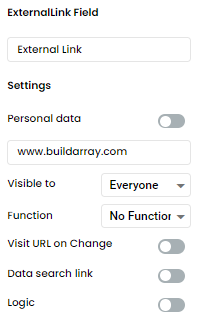
Change the link destination here so when it is clicked it will take the user to the external source.
Add a download link
As we at Array do not have downloadable files on our forms you can use an external link on your form to do this is a few other ways.
In some situations, you may have a link that enables people to download a certain document, something like an information doc or maybe even something like a map for an event, Providing the external download link will quickly direct people to that page for them to download or the download starts automatically. This is one-way downloads can be added to forms.
Another great way to offer download docs would be to add the documents you want available to a central source like Google Drive Or Dropbox. Here you can make access to the documents public so anyone can access to view and download if necessary. This could be one of the simplest ways to add a downloadable file to your forms.
Related Articles
Form Builder
Here is where you design and edit your forms. The form builder is where you can design and edit your forms in Array. The form builder also contains all the information for that specific form such as any submissions and all the sharing option. In this ...Add a Product
How to add a product into your Array forms. This section will show you how to add a product into your Array forms. The adding a product feature can be used for a variety of reasons, however, the most common use for this feature is to offer a product ...Add reCAPTCHA
reCAPTCHA is a service that is designed to protect web pages from misuse and to help stop spam. What is reCAPTCHA? reCAPTCHA is a service that is designed to protect web pages from misuse and to help stop spam. reCAPTCHA uses a google-formulated ...Form Settings
How to use the wider range of functions that can be found in the settings cog of your form. This section details how to use the wider range of functions that can be found in the settings cog of your form. These settings are designed to enable you to ...Edit an Existing Form
Editing a form is a task that will need to be done with information changes. Editing a form is a task that will need to be done with information changes, new data is needed or just you want to update your form. Doing this is a simple task and can ...