Account Settings
Account management is a simple yet crucial part of Array security — especially for users with access to more than one account. Use the Account Settings page to change your password or upgrade your account.
In this article, we'll be showing you your
Account Settings
The Account Settings pages can be accessed by clicking your profile picture in the top right corner, then clicking the “Account Settings” in the drop down.
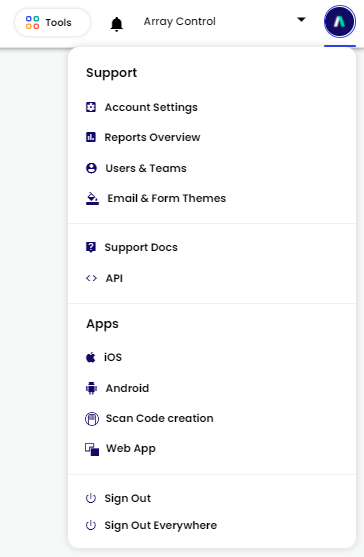
After navigating to the Account Settings section, you’ll first land on the User Profile page. This page is split into three sections: Profile, Account, and Notifications.
Profile
The Profile section allows you to customize your basic account information.
- Change the name tied to your account.
- Change your account password. You’ll need to enter the password twice to verify its spelling.
- You can change the primary email address tied to your account. This address is important, as it’s where we will contact you if you’ve forgotten your password or receive notifications about your forms. You can also enter a secondary email here as a backup in case you get blocked out of your primary address.
- Enter the time zone you are located so that form reports will reflect your local schedule.
- Add a photo to your account. This image will become your account avatar.
- Use the 'Devices You Own' section to tell Array the types of mobile devices you have access to. While this information is not necessary, it helps improve accuracy when tying form responses to an account operator during the data collection process.
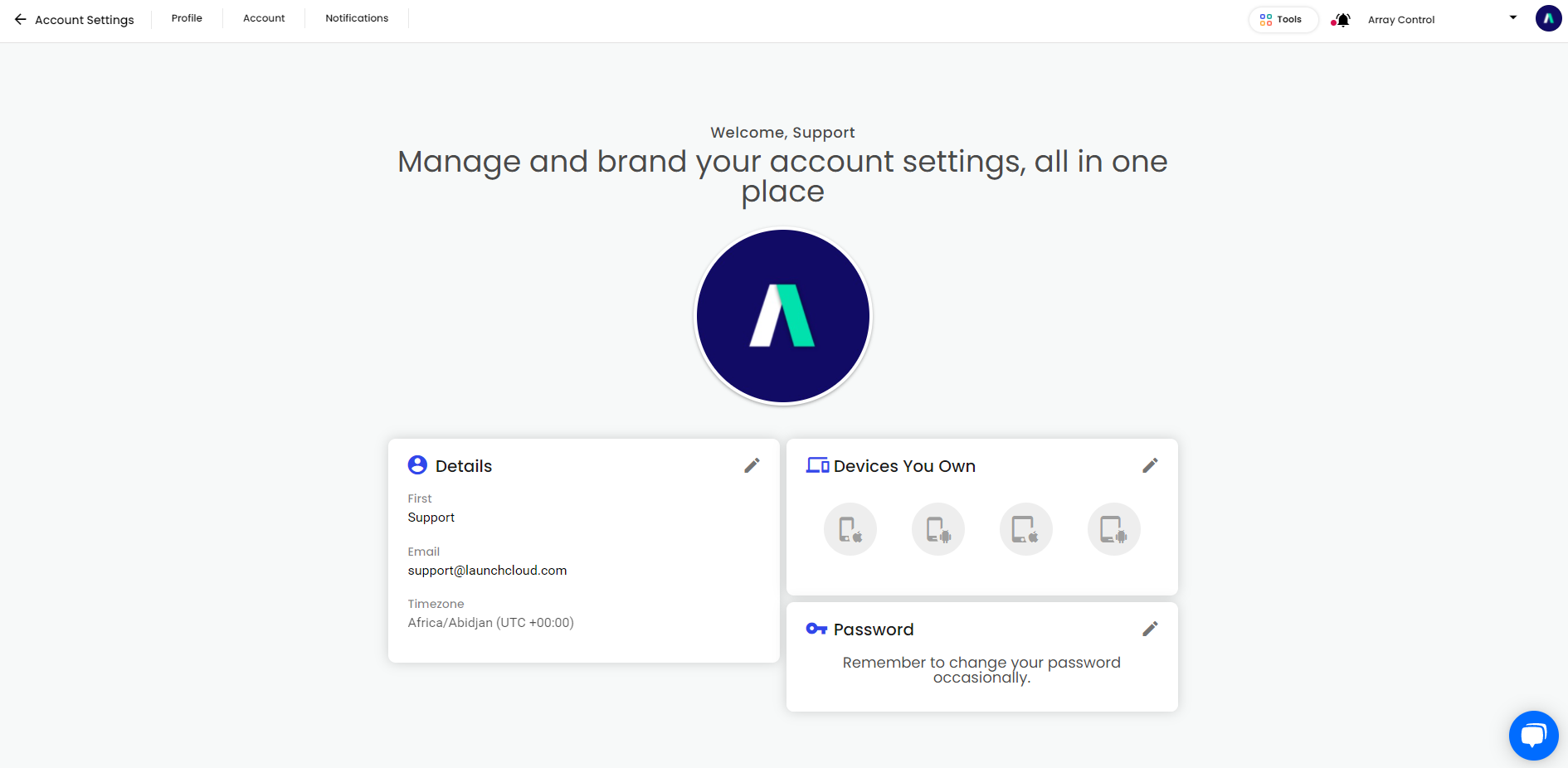
Account
Users can also access the Plan & Pricing page from their Account Settings. Here, you can view your account limits, upgrade your account, or edit payment information.
- The Administrator Details section displays information about the primary account holder.
- The Package section on this page shows how close you are to hitting your account limits. This includes the number of users on your account, the number of forms submitted, and your monthly data transfer and data storage quotas.
- Clicking on the pencil icon will give you the ability to 'Close Account' or 'Change Package'
- Edit the billing address for the account. This is also where you can cancel an account.
- Change the credit/debit card on file for automatic account billing.
- Email themes allows you to set the emails for Invite, Lost Password and Event Assignment emails See Email Templates on how to make these email themes.
- For Account Branding, take a look at Account Branding.
- See all teams with Admin-level access to your account. Only members with Admin access can view the Plan & Pricing page.
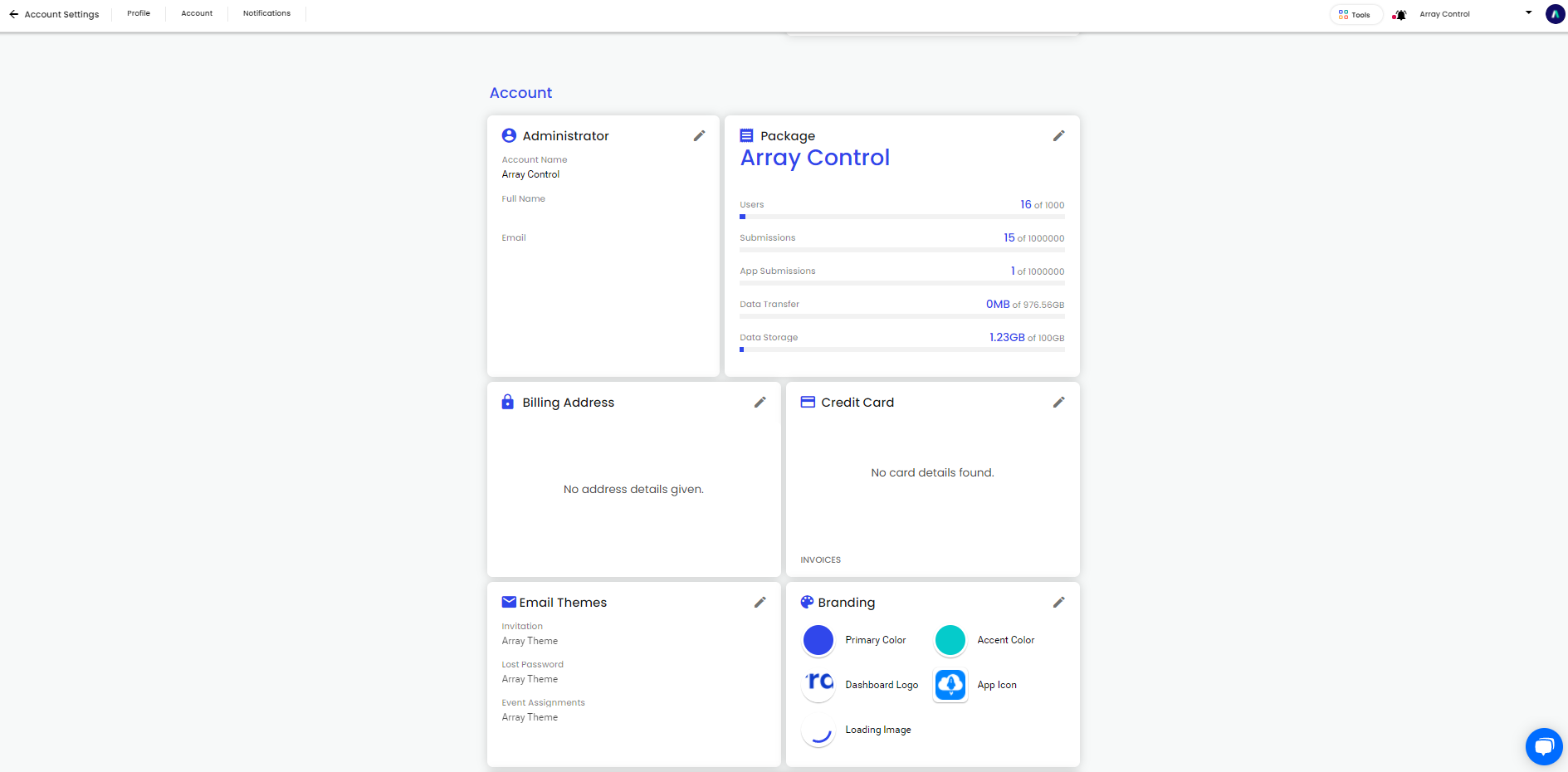
Notifications
The notifications page is used to set up highly customizable triggers that will automatically notify you via web alert or email when certain actions are performed. For more information, read our Notifications support article.
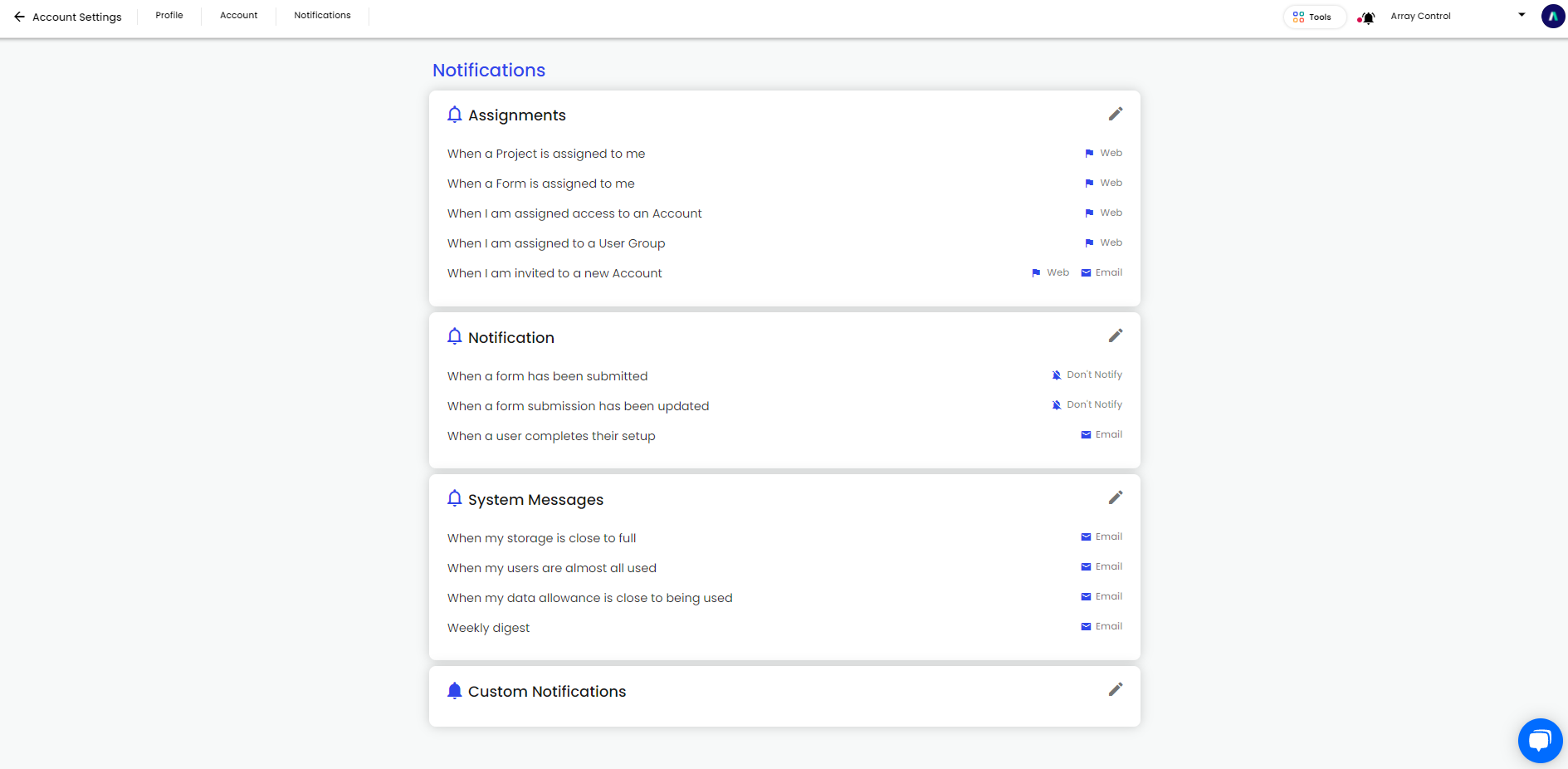
Related Articles
Account Branding
How to customize the colours and logos of your Array Dashboard. This article will show you how to customize the colors and logos of your Array Dashboard, allowing your own fully branded experience. This is useful if your employees are using the Array ...Notifications
The notifications feature in Array helps you stay on top of all actions occurring within the Array system. The notifications feature in Array helps you stay on top of all actions occurring within the Array system, ranging from form submissions and ...Assets
You can use our assets to keep track of your company assets You can use our feature called Assets to keep a log of your company’s assets from tablets to vehicles. In this article we will be showing you - How to create an asset form - Where to find ...Billing Explained
How Billing Works How Billing Works Billing within Array is a completely automated system which works out the account you are on, the users within your account and how long you are to be billed for. Array has taken time to develop the system allowing ...Web Forms
The Array platform is split into two separate, inter-related sections: the admin dashboard and the Web Forms. The Array platform is split into two separate, inter-related sections: the admin dashboard and the Web Forms. In this article, we will ...