Account Branding
This article will show you how to customize the colors and logos of your Array Dashboard, allowing your own fully branded experience. This is useful if your employees are using the Array system on a regular basis and you would prefer them to see your logo rather than Arrays.
In this section we will show you how to:
- Edit or add your own brand logo
- Add a primary & accent color to your account
- Change the web app icon on your IOS or Android
How to Add Your Brand
To edit your brand logo, color scheme and application icon simply click on you profile picture in the right-hand corner and click on 'Account Settings'
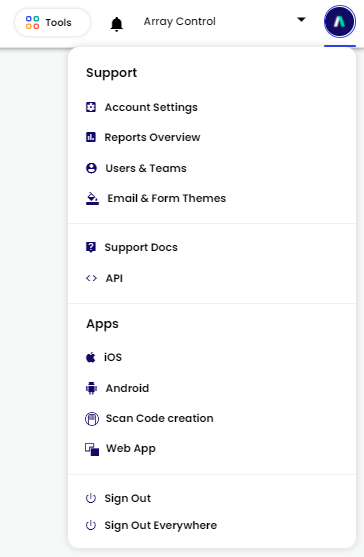
From here scroll down to the branding section and you will see the customizable elements that you can use.
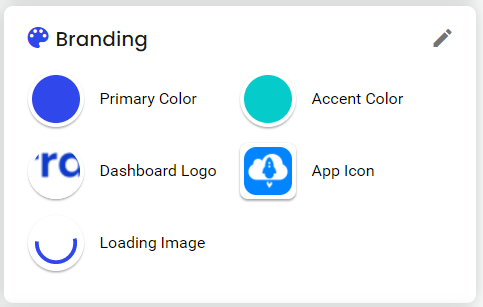
Click on the pencil icon, in the top right hand corner, so you can start to customize your branding.
Changing the Colors
Once you have clicked on the pencil icon to edit your branding, click on the option you wish to change.
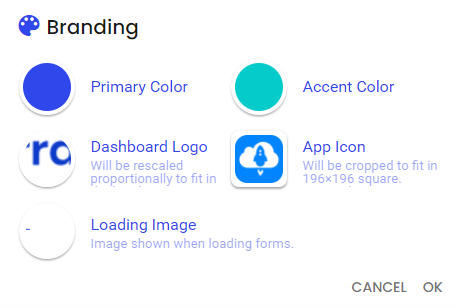
If you click on 'Primary Color' or 'Accent Color' you will be present with a color chart to select from. You can put in a hex code, select a color using the sliders or chose how much red, green and blue is in your chosen color.
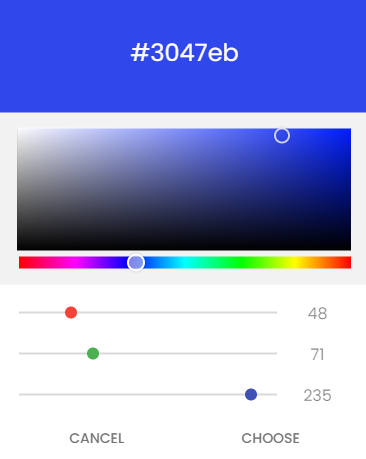
The primary colour will be the main colour of your account. The accent colour option will dictate what colour buttons etc will be.
Dashboard & App Logo
You can also change the Dashboard logo, you can do this by uploading your own Jpeg or PNG image file.
Related Articles
Folder Branding
Customise the way your folders look on the website and App. Folder Branding is a great visual tool to use to customise the way your folders look on the website and App and can help you clearly display what each folder is for. In this article, we’ll ...Account Settings
Account management is a simple yet crucial part of Array security. Account management is a simple yet crucial part of Array security — especially for users with access to more than one account. Use the Account Settings page to change your password or ...Adding Folders and Form
It's a good idea to start by adding a Folder. In this article, we will be showing how to Add a Folder Add a Form to a Folder Adding a Folder It's a good idea to start by adding a Folder. This is easy to do, start by clicking Folders in the 'Tools' ...Billing Explained
How Billing Works How Billing Works Billing within Array is a completely automated system which works out the account you are on, the users within your account and how long you are to be billed for. Array has taken time to develop the system allowing ...Notifications
The notifications feature in Array helps you stay on top of all actions occurring within the Array system. The notifications feature in Array helps you stay on top of all actions occurring within the Array system, ranging from form submissions and ...