Edit an Existing Form
Editing a form is a task that will need to be done with information changes, new data is needed or just you want to update your form. Doing this is a simple task and can take just moment of your time.
In this article, we'll be showing you how to
Locate your form (Pro Account)
First, you need to locate your form. We always advise going through Folders in 'Tools' dropdown menu, which can be found in the top right hand corner, next to your account name.
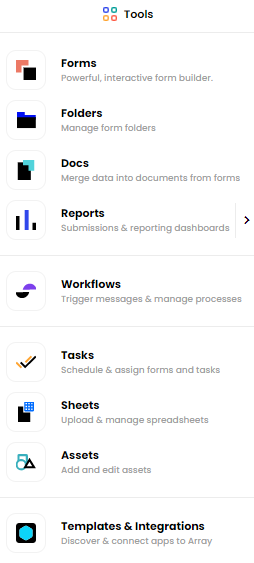
Selecting folders will display all folders that you have in your account.
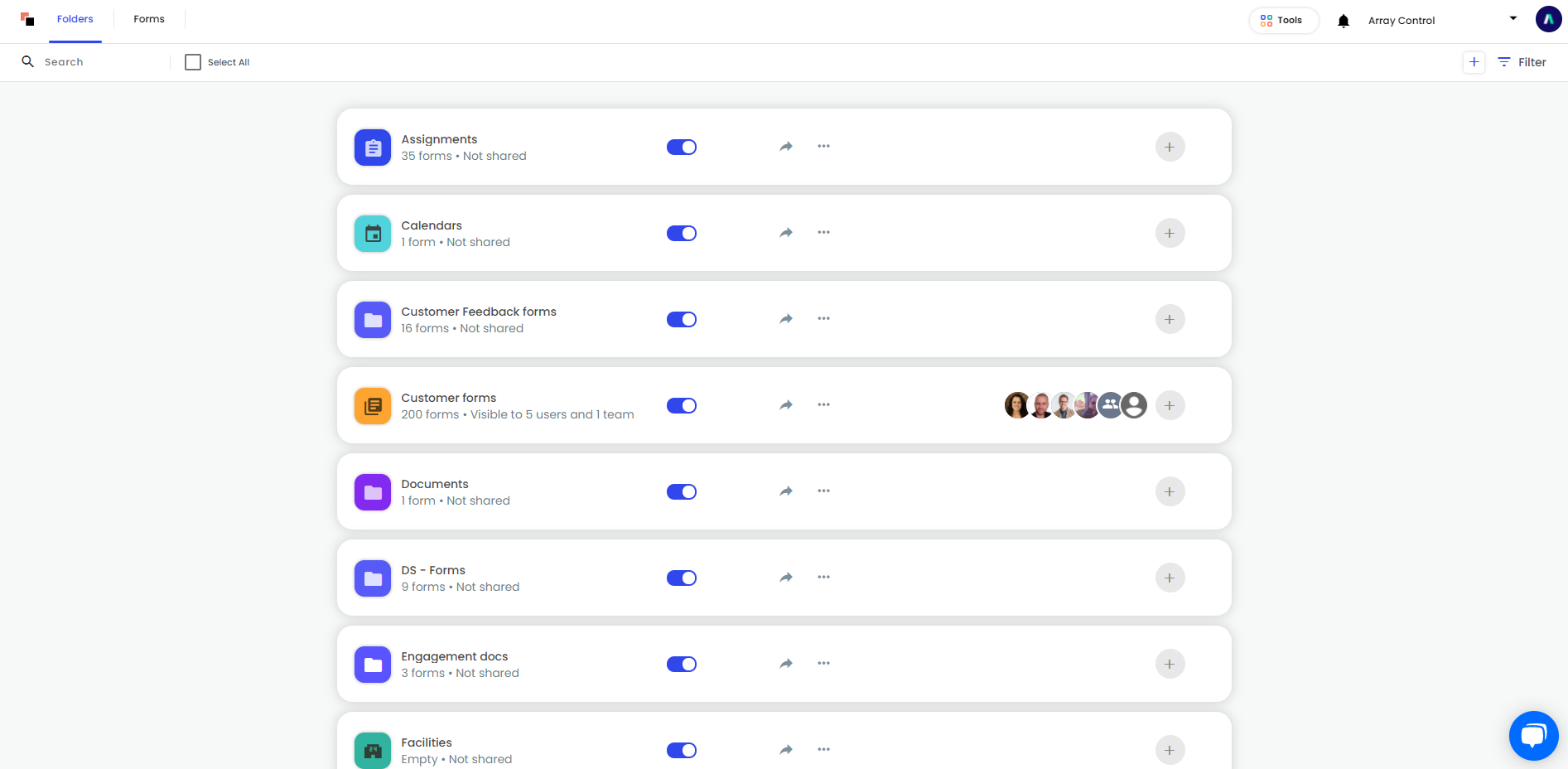
Once you have found the right folder, open it by selecting anywhere on the long information bar itself, almost like you were touching it. For more info on the Information bar for folders and forms look here.
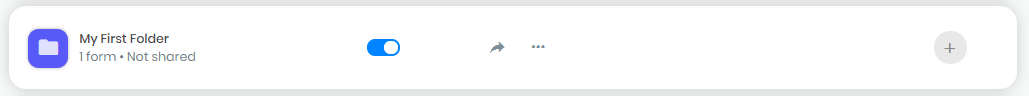
Once open you will see all forms you have related to that folder.
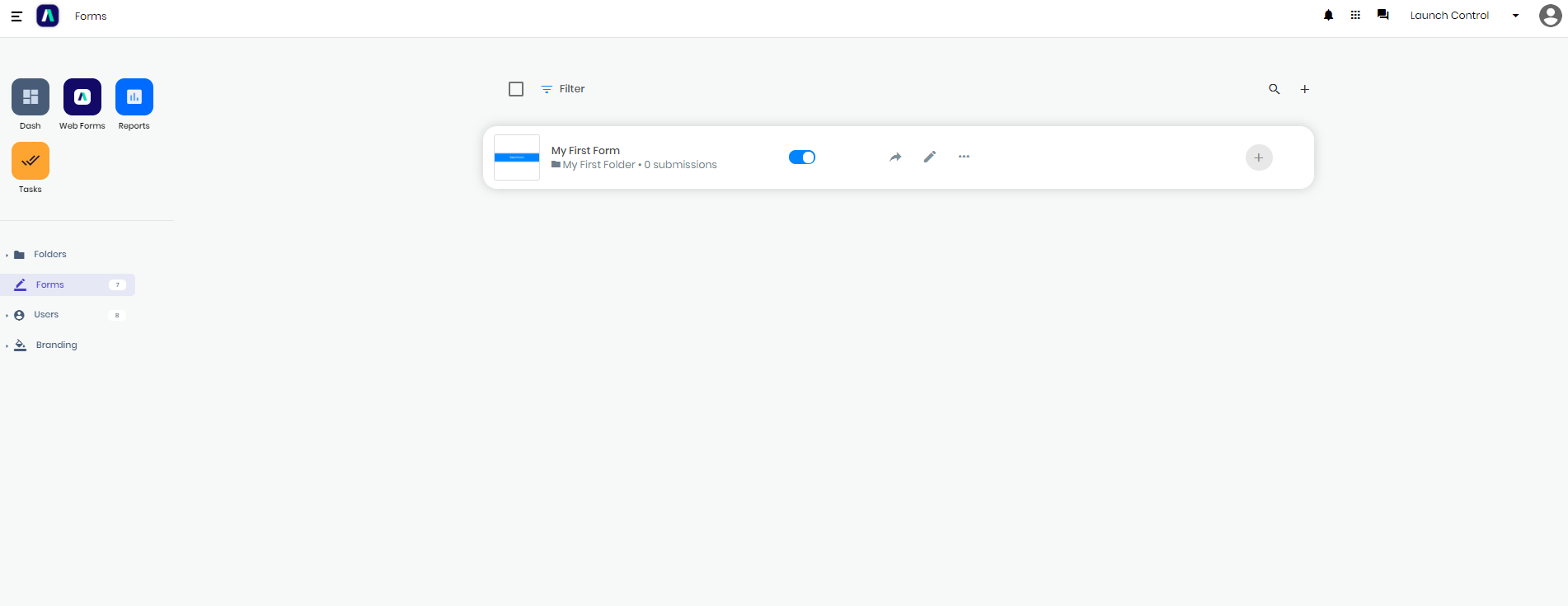
Locate your Form (Free/Essential Account)
To locate your forms on a Free or Essential account, all you will need to do is log in to the Array dashboard. On the dashboard, you will see all your forms & reports under one section.
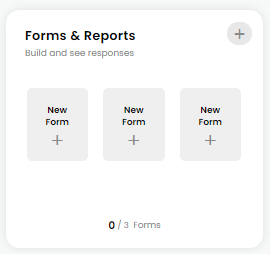
Edit Your Form
Free & Essentials Account
To open and edit a form in your Free or Essential account, click anywhere on the form and it will load up the form builder.
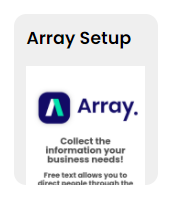
Pro Account
To open and edit a form in your Pro account, you select the long information bar again just like selecting your folder.
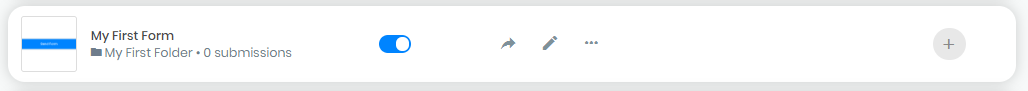
Alternatively you can on the pencil icon to edit the form.
The form will then open in the form builder page allowing you to edit your form.
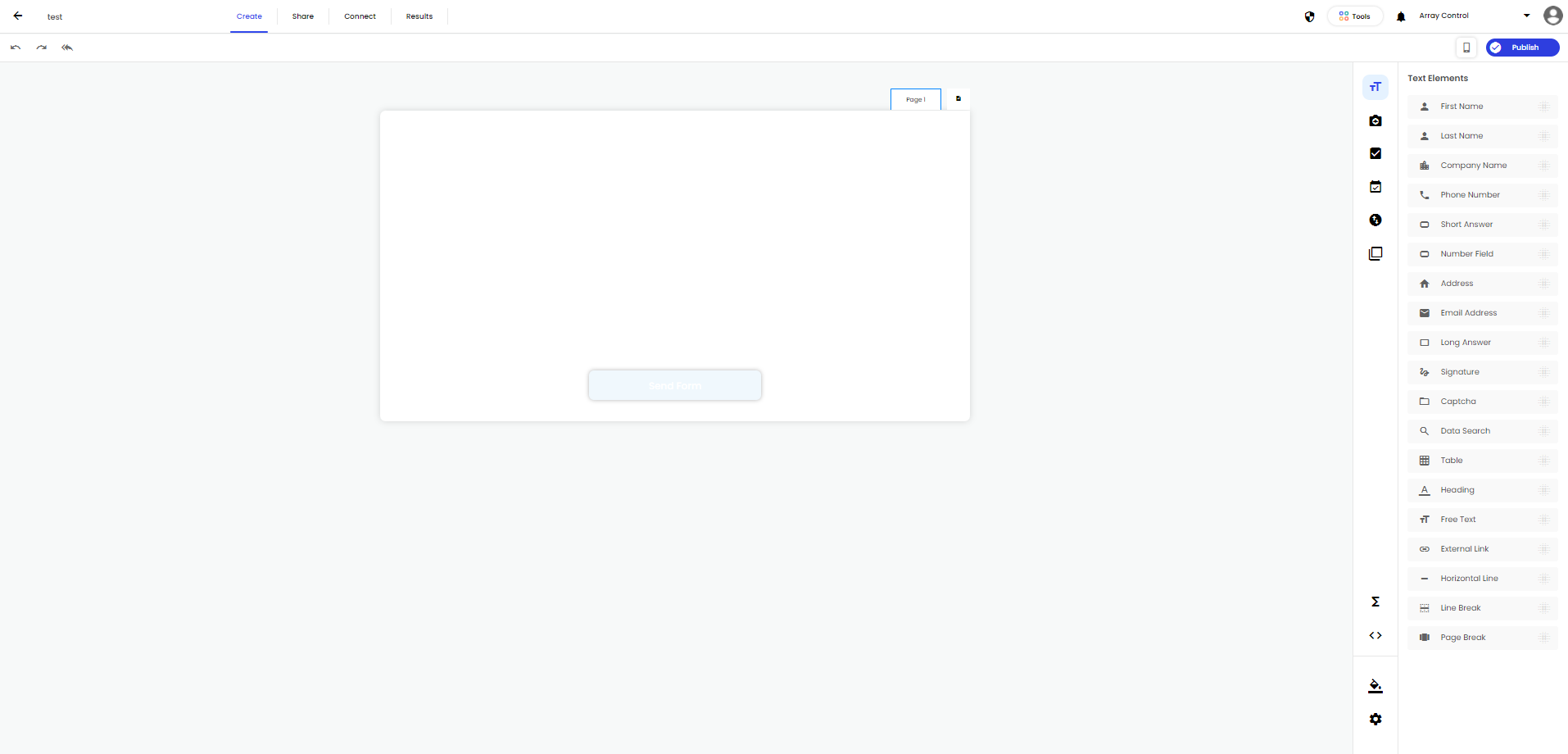
For more information on the form builder and features available, look at our support docs on form features.
Related Articles
Form Builder
Here is where you design and edit your forms. The form builder is where you can design and edit your forms in Array. The form builder also contains all the information for that specific form such as any submissions and all the sharing option. In this ...Add a Link to a Form
Adding a link to a form could be used in multiple ways and can be great to link someone to an external source before they complete a form. Adding a link to a form could be used in multiple ways and can be great to link someone to an external source ...Form Settings
How to use the wider range of functions that can be found in the settings cog of your form. This section details how to use the wider range of functions that can be found in the settings cog of your form. These settings are designed to enable you to ...Signature
How users can include signature fields in their form. Forms built in Array can capture a wide range of data types, from photos and videos to barcodes and PDFs. In this article, we look how users can include signature fields in their form, converting ...Sections
Sections gives users a view of the sections that need completing before submitting the form. Sections can be used to change how users approach your forms by either selecting for them to collect sections rather than the more traditional pages. ...