View & Restore Deleted Data
To restore soft-deleted data you need to take many of the steps as if you were going to completely remove the data from Array.
We first start by showing the soft-deleted data that you have on your account. You need to do this in the area of Array relevant to the item you are looking for. EG, if it is a folder you want to restore you need to look in folders, the same if it was a form or a complete report, all will be found in their own are of Array.
View Deleted Data
First to show all soft-deleted data start by using filters to show deleted data, scroll down in filters to ‘Show Trash’
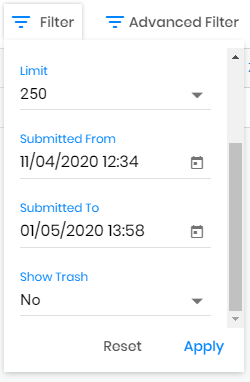
Select ‘Yes’
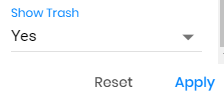
and all deleted data will then appear in this format…
Restoring the Data
Once you have located the element you want to restore, Select it using the checkbox on the left side and again you will have options appear at the bottom of the page.
As you are looking to restore the element to its existing location you will select ‘Restore’. Once selected you will be presented with a message to confirm you are restoring the correct elements.
Once confirmed you will see the element(s) selected back in their right locations.
Related Articles
Delete/Completely Remove Your Data
Deleting data can be achieved in a few different ways. You can delete submissions in general or you can delete the data from each submission Deleting data can be achieved in a few different ways. You can delete submissions in general or you can ...View Your Data
To view your data there are many different ways depending on what data you want to see. To view your data there are many different ways depending on what data you want to see. In this Article, we'll be showing you how to View your data View your ...Merge Data
Sometimes, data doesn’t mean too much on its own. Sometimes, data doesn’t mean too much on its own. Rather, it’s the interplay between a user’s answer to several questions that is truly significant. In situations like this, you may want to merge ...Downloading Your Report Data
All your data is available to be downloaded through the Reports section, at various points. All your data is available to be downloaded through the Reports section, at various points. There are several formats available and depending on where you are ...Reports Overview
The reports area is where you can view, download and analyze your captured data. The reports area is where you can view, download and analyze your captured data. You can filter the information held in projects, forms and maps to segment and download ...