Images on Docs
Images submitted within your forms can be displayed on your Docs templates so you can download them your way.
In this article we’ll be showing you
- How to find and display images on your template
- An example of images
How to display images
When you download a template of your form that has images on it, the template will display the markers on it
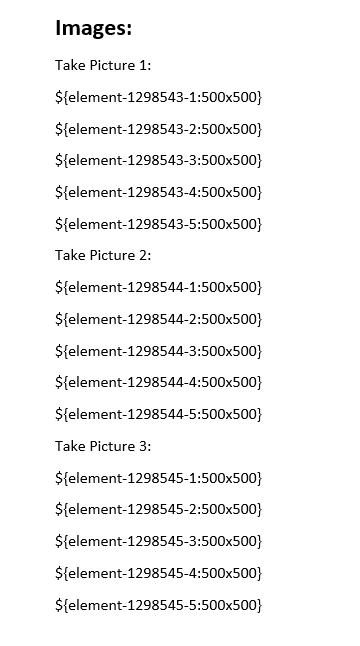
Each ‘Take Picture’ has a default 5 pictures per element, which is displayed on this template. For example, on this form ${element-1298544-2} is the 2nd picture on ‘Take Picture 2’ element
The size of your images can be changed. The default size is 500x500 so this can be changed to an appropriate size for your output. For example, if you need your image to be 150x100, the marker will need to be changed for ‘Take Picture 2’ to ${element-1298544-2:150x100}
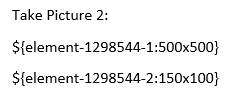
An example of images
On this form we have taken a picture of the Array logo and submitted the form.
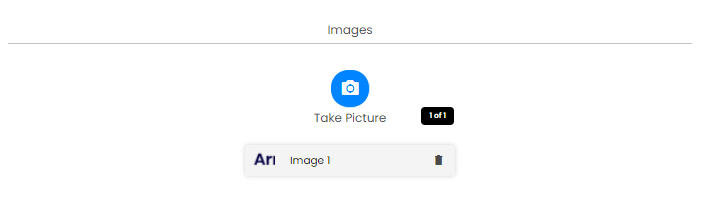
On the downloaded template you need to find the image marker. For this image it is - ${element-1298543-1:500x500}.
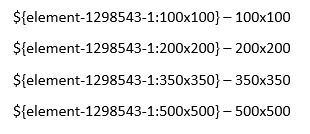
When you upload this template into Array, your images will download the submission in this way.
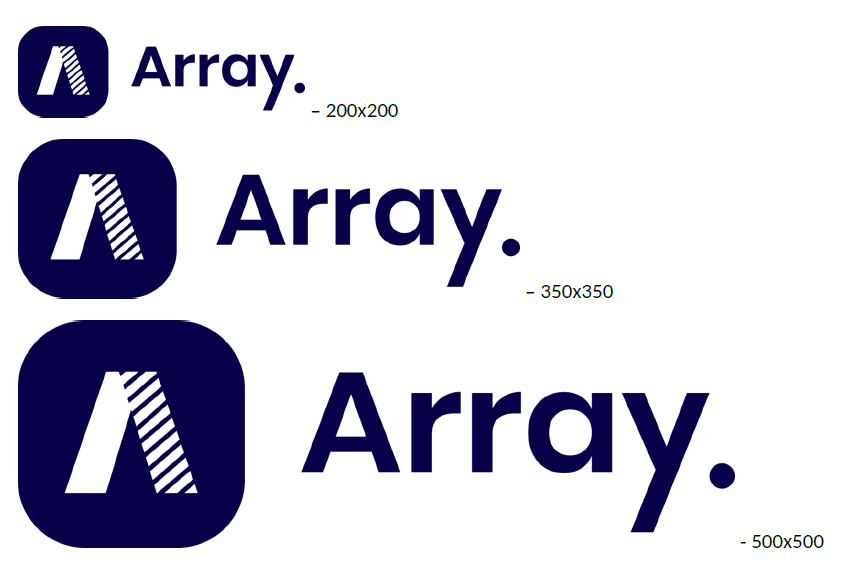
Related Articles
Docs (Essential Account)
Docs allows users to customize the output of their submitted forms Docs allows users to customize the output of their submitted forms by downloading and upload a word document template. In this article, we’ll be showing you: Where to find Docs ...Subforms on Docs
Any subform on your forms can be easily displayed on a Docs output. A subform submitted within your forms can be displayed on your Docs templates so you can download them your way. In this article we’ll be showing you - How to find and display ...Docs (Pro Account)
Docs allows users to customize the output of their submitted forms Docs allows users to customize the output of their submitted forms by downloading and upload a word document template. In this article, we’ll be showing you: Where to find Docs How to ...Logic on Docs
Logic can be applied to Docs so it can show and hide elements on your templates. If your forms have logic on them, you can display this on your Docs so the logic is applied to the elements on your templates and can hide or show depending on the ...Tables on Docs
Tables can be easily displayed and customized on your templates in Docs If your forms have tables on them, you can display them on a template with Docs and customize the table to the layout you would prefer. In this article we'll showing you How to ...