Export in Scan App
Export can be found in several places in the Scan App to download different types of lists straight onto your device.
In this article, we’ll be showing you
- Where to find Export in the Scan App
- What happens when you click on Export
- How to find the spreadsheet
Where to find Export
Export can be found and used in several place throughout the Scan App.
Firstly, Export can be found once you have made a NFC tag, QR code or Barcode.
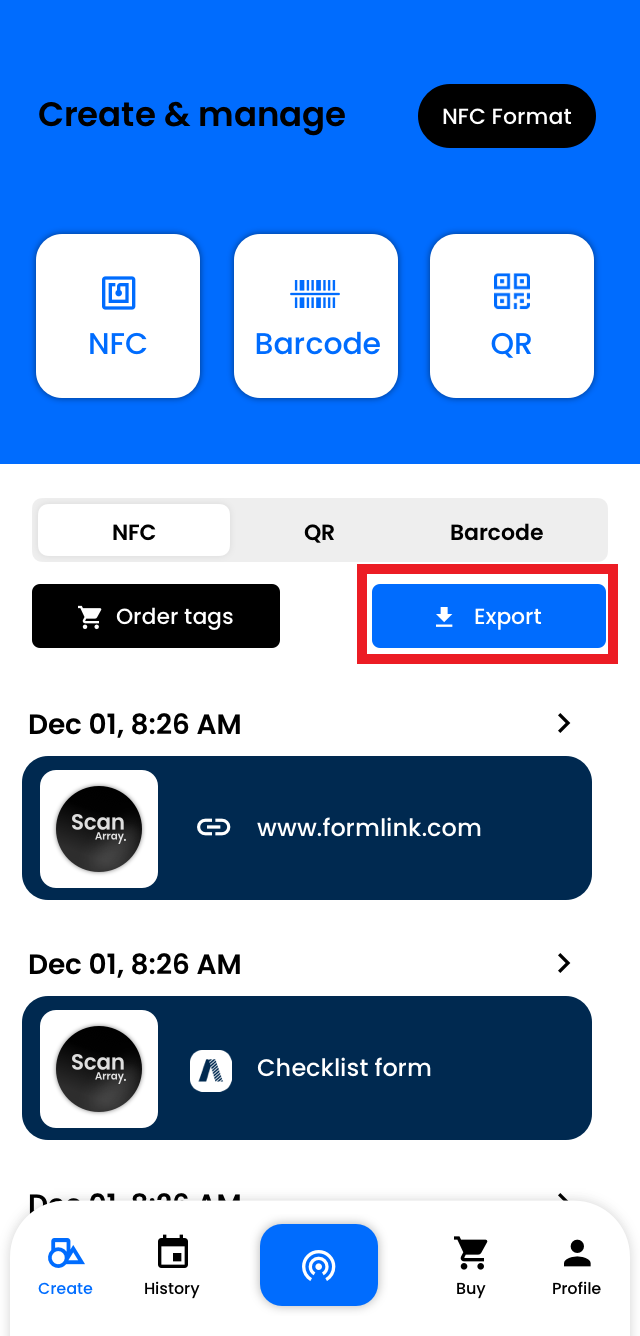
These Export button will allow you to download a list of your NFC tags, QR codes or Barcodes.
Secondly, Export can be found in your Scan History once you have starting scanning NFC tags, QR codes or Barcodes.
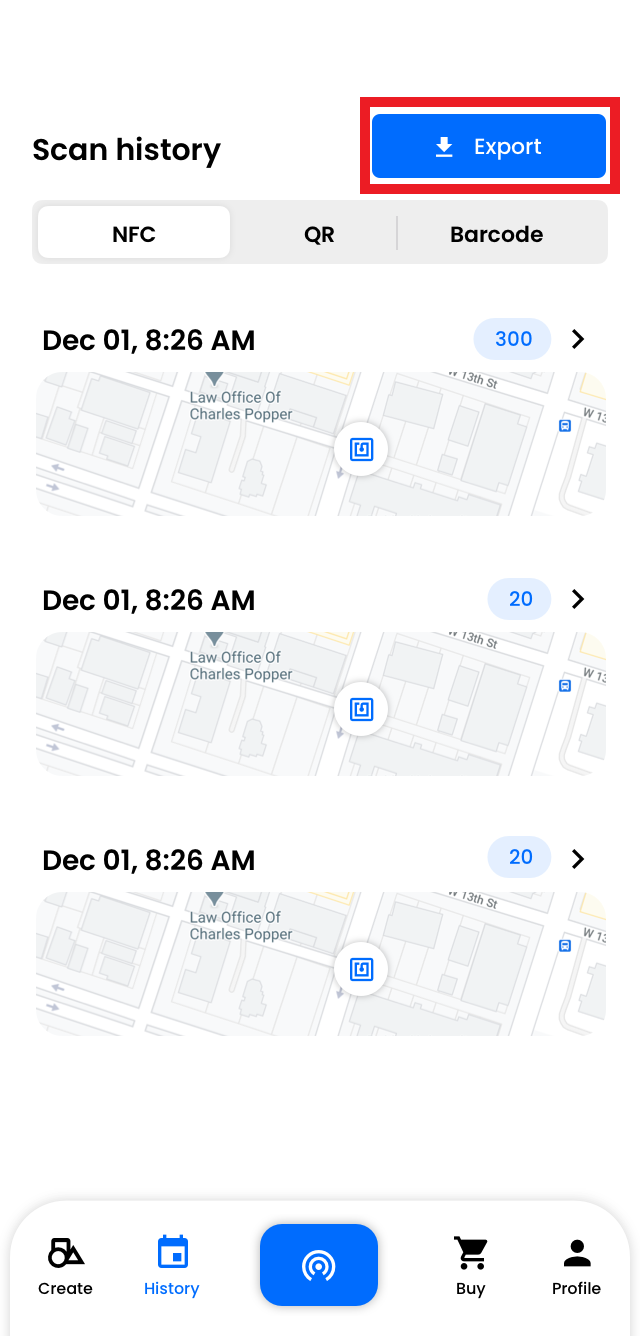
This Export button will allow you to download a list of your scan history.
What Happens next?
Once you have found the Export button you need, whether that is for a list of your NFC tags, QR codes, Barcodes or Scan History, press on the button.
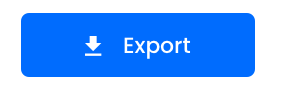
Once you have pressed on the button, an excel spreadsheet will download directly to your device for you to see the selected list.
How to find your spreadsheet
iOS
On iOS devices, your downloaded spreadsheet can be found by searching for ‘Files’ on your device
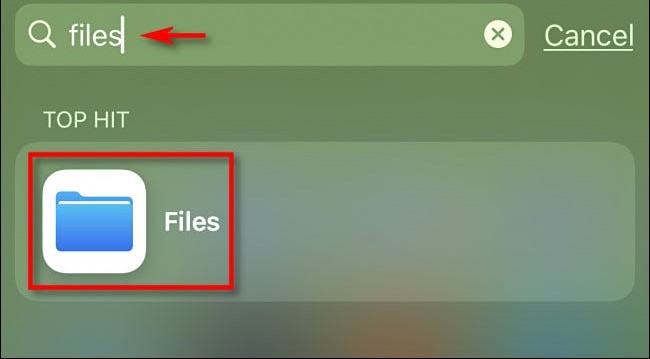
Select ‘Files’ then select Browse at the bottom of the page

Select ‘On My iPhone’

Then select ‘Downloads’ to find your spreadsheet
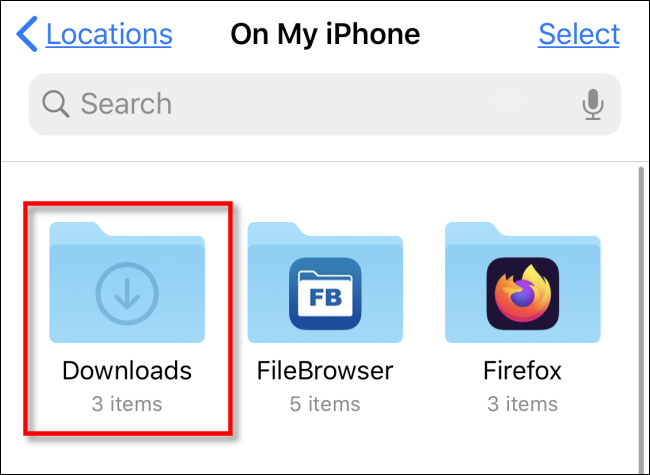
Android
On Android devices, your downloaded spreadsheet can be found by searching ‘My Files’ on your device
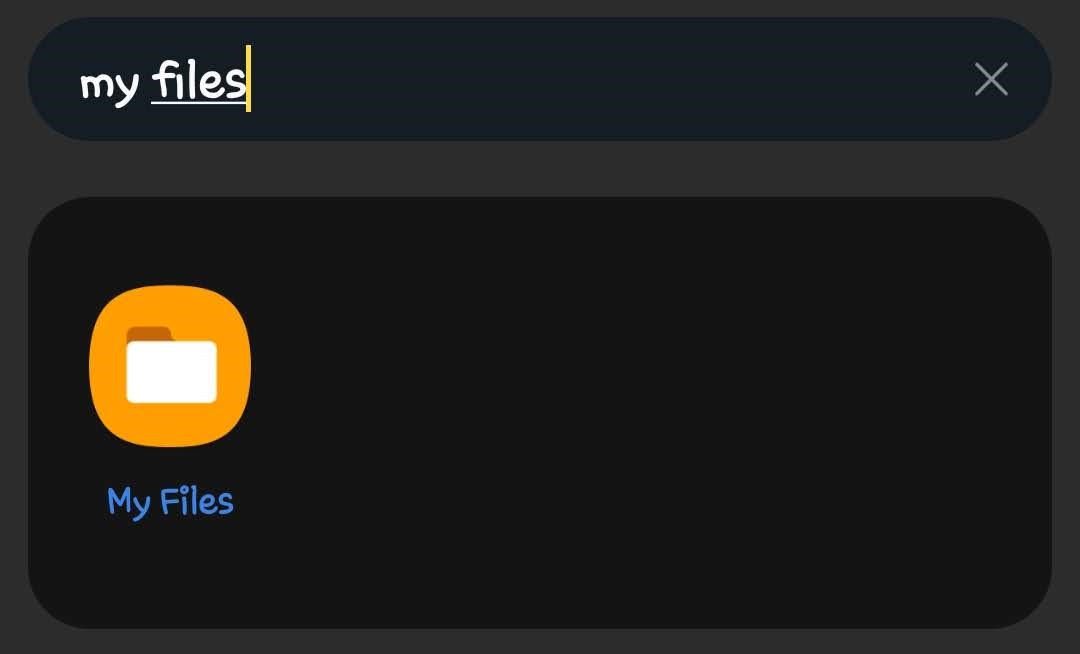
Select ‘My Files’ and the spreadsheet can be found under ‘Downloads’ in the categories.
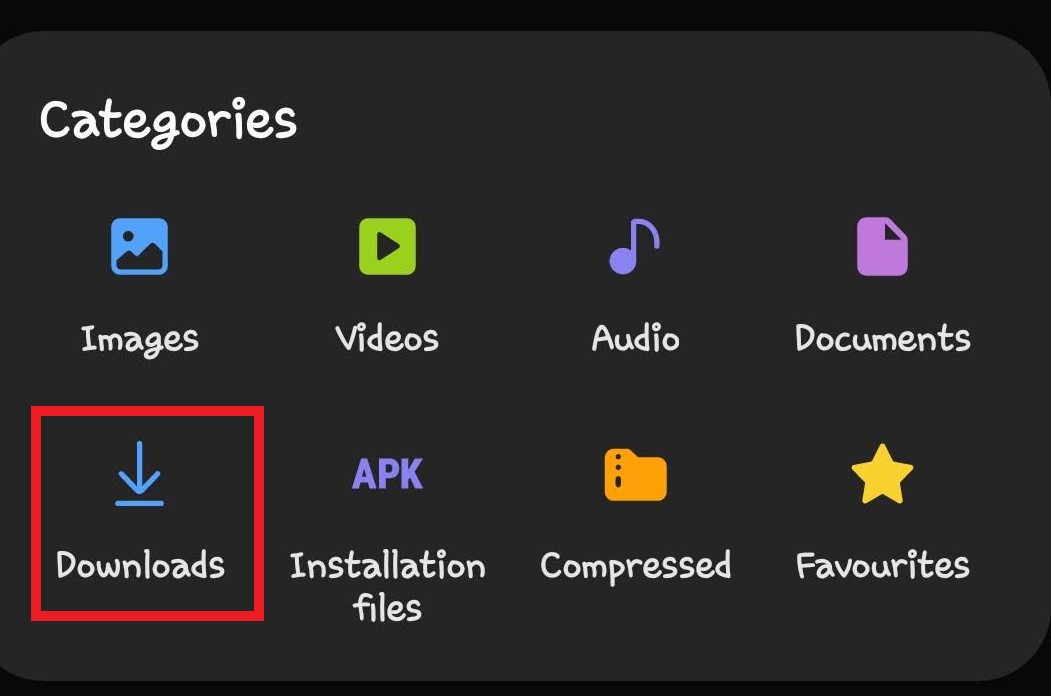
Related Articles
Scan App
The scan app is a stand alone app in the Array platform that allows you scan and set up NFC tags, QR codes and barcodes. The scan app is a separate app away from Array Forms that allows you scan and set up NFC tags, QR codes and barcodes with a lot ...Array Forms in Scan App
Array forms can be programmed to NFC tags, QR codes and Barcodes through the Scan App. Array forms can be programmed to your NFC tags, QR codes and Barcodes through the Scan App allowing you to use different forms for when scanning NFC tags, QR codes ...iOS app
The Array iOS app can be used to submit forms, as well as manage your account information, such as your profile picture and password The Array iOS app can be used to submit forms, as well as manage your account information, such as your profile ...Android app
The Array Android app has been developed significantly that you have access to your data at your fingertips. The Array Android app has been developed significantly that you have access to your data at your fingertips. The android app can be used to ...In-App Reporting
Having reports available in app enables teams to have much more control over the data they collect. Having reports available in app enables teams to have much more control over the data they collect and opens a whole range of opportunities for field ...