Attach Photos/Documents in Emails
Email copy can be a powerful automated feature allowing you to send email as soon as forms are submitted. These emails can either be sent internally for a workflow or externally to expecting parties, in all of these emails you can attach different formats of the submitted form along with documents or photos that have also been attached to this submission. These features can be great to keep a track of any issues that arise with your team or just for notification that a specific form has been submitted.
You can read about email copy and what it can do for you here.
Attaching Documents/Photos to Emails
You may have already seen when setting up the email copy that you can simply attach a copy of the submission in different formats. Texts injected directly into the email you are sending, CSV attached of the submission, XLS, XLSX, and PDF format. All of these will attach the submission to the email in these formats allowing the person receiving the email to see quickly and clearly the data collected. With this, you could also put a link to the reports section in your account allowing the user to quickly locate to the reports of that form.
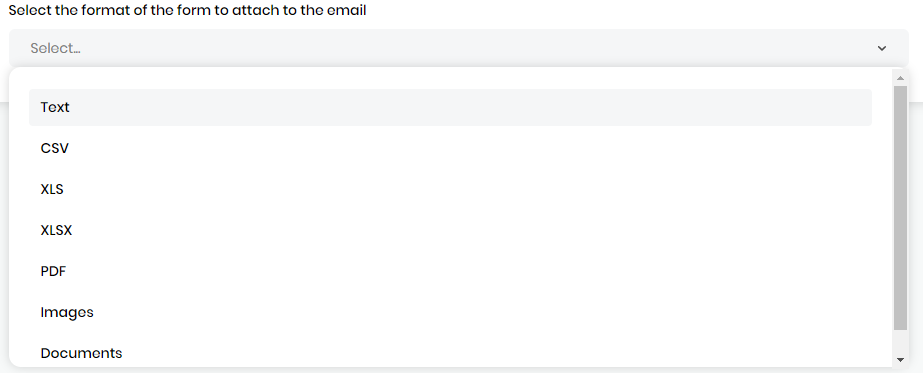
Not only can you attach a copy of the submission but you may have images and documents attached to that submission that you want to pass onto the recipient too. These documents and images will not show if you have only attached a PDF copy or any other format of the form, you will need to select both images and documents to be included too.
You will see the options to include images and documents under the options to include a copy of the submission.
Once you have ticked for these to be included they will also be attached to any emails that are automatically sent when a submission is made that has media files attached.
Related Articles
Workflows
Workflows can be a great tool to use saving time and improve efficiency for you, your team or in the office. Workflows can be a great tool to use saving time and improve efficiency for you, your team or in the office. Workflows can direct information ...